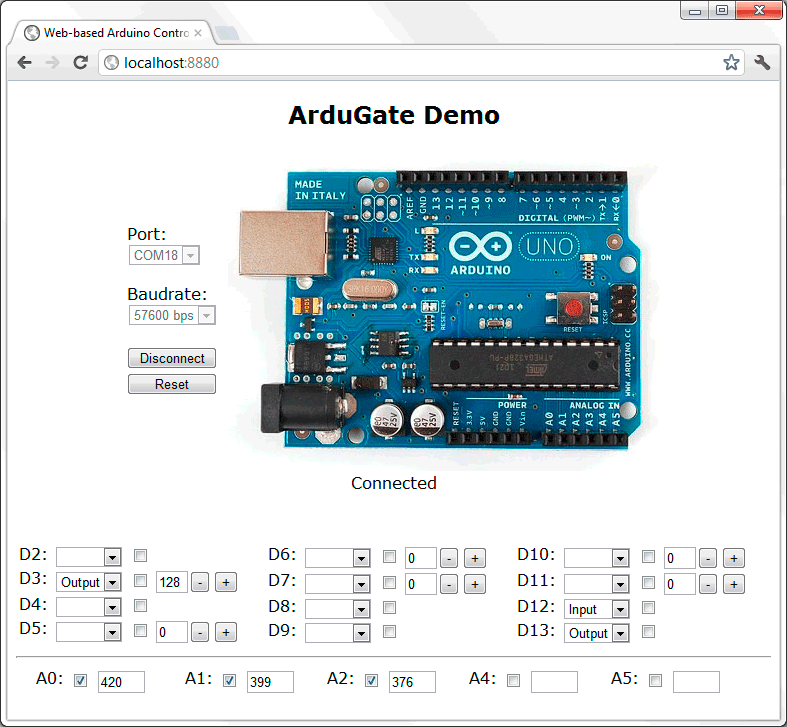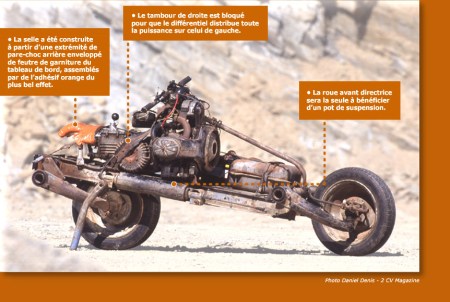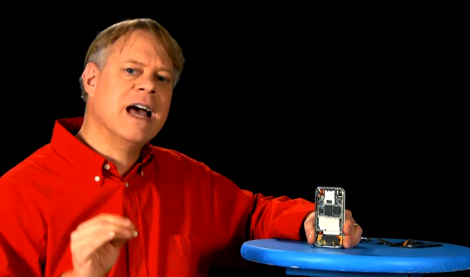Arduino IDE 1.0.1 – New Features:
The Arduino development team’s release of the new
Arduino 1.0.1 IDE includes the big ticket items of
Arduino Leonardo board support and translation into 32 languages. However, a number of other features and bug fixes are included in this release. The following are some highlights from the
1.0.1 release notes.
Faster Compiles
The IDE now reuses compiled object files, when possible, to decrease compilation time. This includes the files which are pulled in through includes and by the IDE, so it can lead to some dramatic improvements (using the blink sketch, I saw re-compile time drop by about half). No special actions are required to see this speed improvement.
Faster Code Uploads
The Preferences dialog now includes the option to disable verification on upload in order to decrease upload times. On my sample sketch, this trimmed upload time by roughly a third. You can edit the Preferences dialog by selecting the
Arduino menu, then clicking the
Preferences… menu item. Uncheck the
Verify code after upload checkbox and click
OK to see the speed increase.

The Return of Wire.write(0)
The Wire library now contains overloaded methods to support calling
Wire.write(0) without needing to typecast the parameter. This addresses a breaking change which was introduced in the 1.0 release.
Find / Replace Enhancements
The Find / Replace system has added the ability to find previous when searching. This can be accessed through the Find dialog, menu items, or keyboard shortcuts. The dialog has gone through some visual cleanup and now sports a checkbox option to wrap the search when it reaches the end of the document. The Find dialog can be reached by selecting the
Edit menu and clicking the
Find… menu item.

Improved Accessibility for Serial Monitor and Log Panel
Changing the editor font size in the preferences dialog also changes the font size in the serial monitor and message console. You can edit the Preferences dialog by selecting the
Arduino menu, then clicking the
Preferences… menu item. Change the text value for the
Editor font size text box, click
OK, and restart the IDE to see the font change.

Intelligent Text Selection
The IDE has gained some additional smarts when selecting text. To see this in action, double click on a word and start dragging the mouse. The selection will grow and shrink on word boundaries. Triple click before dragging and the selection grows and shrinks on line boundaries.

Enabling / Disabling Internal Pull-Up Resistors
The implementation of
pinMode has changed in this release in regards to how the internal pull-up resistors are handled. Setting
pinMode to
INPUT now has the side effect of disabling the pull-up resistor. The new constant,
INPUT_PULLUP, can be passed to
pinMode to enable the pull-up resistor when setting the pin as an input.