
A few months ago when I reviewed the Android electronic reference app ElectroDroid, I made the offhand remark that a front end app for alldatasheet.com would be a killer mobile electronic reference app. [András Veres-Szentkirályi] accepted my challenge and built ADSdroid, the unofficial Android app for alldatasheet.com. You can check out my complete review after the break.
Before I begin this review, I’d like to point out that [András] is giving ADSdroid away for free because he thinks his work exists in a moral gray area. ADSdroid simply parses the HTML generated by a search on alldatasheet.com, strips out the ads, and serves the .PDFs. It’s no different than opening up alldatasheet in your browser. The folks at alldatasheet survive on advertising, though, so we’ll agree that [András]‘ choice not to put his app up on the Android market is probably the right decision.
The good
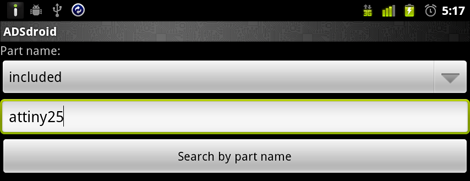
After launching ADSdroid for the first time, you’re greeted with a simple text box asking you what part you want to search for. Like the search tool on alldatasheet.com, your search term can be included in the part name, an exact match for the part name, or have the returned entries start or end with your search term. There is no ‘search by description,’ as on alldatasheet.com, but I can’t imagine that function is used very much.
When ADSdroid returns your search, you’re presented with a list of matching parts. In all honesty, an ATtiny25 might have been one of the worst searches I could have made to demonstrate this app; alldatasheet.com returns two pages of entries for ATtiny25 microcontrollers. These entries are just the same chip rated for different voltages, speeds, and in different packages.
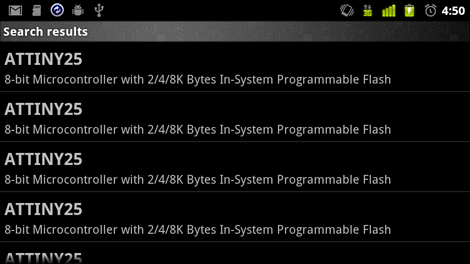
After clicking on one of the entries, ADSdroid downloads the linked .PDF and displays it on my screen:
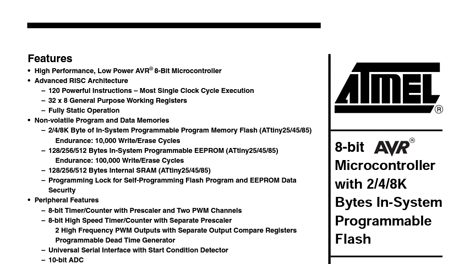
Of course, finding the datasheet for an ATtiny25 is very easy. I decided to give ADSdroid something harder to find. ADSdroid can find anything on alldatasheet.com, and the value in having a portable reference is weighted more towards the more esoteric components users would come across. After digging through my parts drawers to find the strangest part to pit against ADSdroid, I finally settled on a linear CCD made by Toshiba, part number TCD143D:

How did ADSdroid fare? Not well, I’m afraid. ADSdroid is simply a front end to alldatasheet.com, so anything not hosted by alldatasheet won’t be found. ADSdroid did manage to find two close cousins of my linear CCD chip; possibly good enough to get the pinout, but not much besides that.
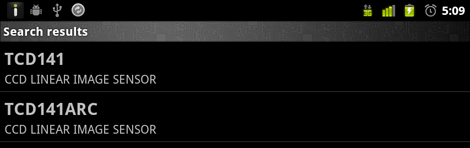
The still very good
Even though ADSdroid wasn’t able to find exactly what I needed, it’s only as capable as the database behind it. Alldatasheet.com doesn’t have information on every single electronic component, but ADSdroid does it’s job very well.There’s a few features/bugs that I’m sure a few people will complain about: Firstly, there is no built-in PDF viewer. ADSdroid relies on the default PDF viewer on your phone. While this is a great software design choice, if you don’t have a PDF viewer installed, you won’t be able to view datasheets.
Secondly, ADSdroid saves PDFs to the internal SD card by default. Again, a great design choice but I found it awfully confusing as to why downloads kept failing while I was recording screenshots with MyPhoneExplorer. No big deal, I just need a way for cyanogenmod to give me native screen capture support.
Lastly, there’s the issue of returning dozens of similarly-or-identically named components, as I experienced when searching for ‘ATtiny25.’ Giving the user a list of seemingly identical items to choose from is a
terrible
problem with the UI of ADSdroid, but that problem can be
That’s an overly harsh review, I know. ADSdroid is a remarkable tool that is now sitting right beside ElectroDroid on my phone. It really is a great app as it is right now, and I would gladly pay a dollar for it if it were available in the Android Market.
Because [András] had a few moral questions about his app, he hasn’t put it up on the Android Market (or Google Play). Instead, he’s providing the .apk on his website and the source on github. Just download the .apk, connect your phone to a USB cable and transfer it over to the SD card. A very simple installation if you know what you’re doing. If you’re even considering getting an app to download datasheets, you probably have the technical skills to install ADSdroid.
In short, ADSdroid is the app I’ve been waiting for. The current Android datasheet app is, ‘no better than a bookmark,’ per one user’s review, so [András]‘ app fills a huge gap in the mobile electronic reference category. Just try not to use it too much; we don’t know if the folks at alldatasheet.com will be happy with serving .PDFs without getting ad revenue.
Filed under: android hacks, tool hacks
No comments:
Post a Comment